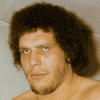Copy/Paste operating system and installed programs?
Whenever I get a computer virus, (or when my computer generally starts acting slower than when it was brand new, virus or not) I generally like to format the drive and re-install the operating system. The whole process takes under 2 hours and I probably do it for my own computer once every year or two.
My parents on the other hand, seem to mess up their computer a lot more often. Just about every time I visit, their computer is full of viruses and spyware and is hopelessly screwed up. I do the same procedure for them - format and re-install. The difference is that its really often. I'm looking for ways to streamline the process.
Is there a way that I can take a snapshot of the hard drive and save it for later? It would be awesome if I could format the drive, install windows, install the sound and network drivers, install all the windows updates, install essential software like firefox, adobe reader and flash player, and then before turning the thing over to my parents, make an exact copy of the drive (or partition) so that once they download a virus, its extremely simple and fast to just revert to the freshly installed state.
Does that make sense? and Does such a tool exist? (Preferably free.) I know enough that you cant just copy all the files and folders using windows explorer. You need some sort of a lower-level deep copy to copy installed programs and operating systems.
Use partition imaging software like Norton Ghost for it. It allows you to take snapshot of a disk/partition and save it into a file.
Deep Freeze might also suit your needs, if they still make it. It resets directories you specify (generally the system partition) to their frozen state at every reboot, so if the thing gets hosed by a virus, just reboot.
It is a bit of a pain to install patches, but you can temporarily bypass the freeze - just do a reboot to make sure you get a clean system, turn off Deep Freeze, install the patches, reboot again and you're done. It might even have some kind of feature that explicitly allows Windows Update by now.
I think they only sell it in bulk though (for schools).
It is a bit of a pain to install patches, but you can temporarily bypass the freeze - just do a reboot to make sure you get a clean system, turn off Deep Freeze, install the patches, reboot again and you're done. It might even have some kind of feature that explicitly allows Windows Update by now.
I think they only sell it in bulk though (for schools).
Thanks guys.
I'm close to buying Norton Ghost but I just have some quick questions.
Is anyone out there using Ghost for the purposes I have described? (ie, is it well suited for virus recovery?)
How long does it take to 'ghost' say a 40 GB hard drive with windows XP and some other programs installed on it? How long does it take to restore that ghosted drive in the event of a virus? Would I have to format the drive before restoring the ghost, or is that unnecessary?
Any other issues anyone can think of?
I'm close to buying Norton Ghost but I just have some quick questions.
Is anyone out there using Ghost for the purposes I have described? (ie, is it well suited for virus recovery?)
How long does it take to 'ghost' say a 40 GB hard drive with windows XP and some other programs installed on it? How long does it take to restore that ghosted drive in the event of a virus? Would I have to format the drive before restoring the ghost, or is that unnecessary?
Any other issues anyone can think of?
There are many such programs. I used one when I switched hard-drives a while ago, but I don't remember exactly which.. http://www.google.com/search?q=hard drive clone. I'm sure some of them allow cloning to a .ISO or something.
I know this isn't what you want to hear, but maybe your parents are better off running Linux. One of main main machines I used was installed 29 May 2006 and is running as quickly as it ever has, has no viruses, and gets used every day (it's on 24x7x365, except when the power goes off for more than a few minutes).
I have other machines that haven't been installed a long, mostly because they're newer.
If your parents don't play games and just use their computer for the usual browsing/email/office apps, Linux is definitely a better bet for them than Windows. One of the newer consumer desktops (eg. Ubuntu 9.10 "karmic koala") will probably given them everything they want and nothing they don't want.
Of course if your parents are like my mother, with a "but it's not a Macintosh" attitude, well, there's only so much you can to to help people.
I have other machines that haven't been installed a long, mostly because they're newer.
If your parents don't play games and just use their computer for the usual browsing/email/office apps, Linux is definitely a better bet for them than Windows. One of the newer consumer desktops (eg. Ubuntu 9.10 "karmic koala") will probably given them everything they want and nothing they don't want.
Of course if your parents are like my mother, with a "but it's not a Macintosh" attitude, well, there's only so much you can to to help people.
Stephen M. Webb
Professional Free Software Developer
I would recommend trying something like this first.
DriveImage XML
I've tried the newer Ghost software and haven't been too impressed.
DriveImage XML
I've tried the newer Ghost software and haven't been too impressed.
This topic is closed to new replies.
Advertisement
Popular Topics
Advertisement