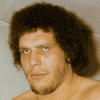Quote: Original post by CodaKillerQuote: Original post by AndreTheGiantQuote: Original post by CodaKillerQuote: Original post by KaptainKomunistQuote: Original post by CodaKiller
Well I've been working on this game engine for a while and though the demo could be far more impressive I need to know if it works properly on other vista/win7 machines.
Download link
Tell me if it works.
This one isn't going to try and steal our gamedev cookies, is it?
I'm pretty sure you can tell from a quick inspection of the files, plus you can always block the port it uses for communication so your fears are unfounded.
Inspection of the files? What do you mean? The file is Setup.exe how do you inspect that?
I forgot I put it in an installer, I guess you are right there is no way to tell for sure but I assure you it will do nothing harmful to your computer.
I wasnt worried it was malware, I was just trying to follow your logic :)