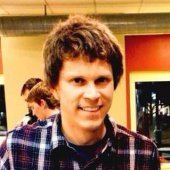- CPU: I will be buying the Core i7 920 CPU ($280) and I plan to overclock it to a moderate degree. Based on my research, the 920 is the best CPU for overclocking and is fairly cost effective.
- Video card I've spent a lot of time looking at these and I think I should go with EVGA GTX 260 Core 216 "superclocked" edition (Cost: $200, or $170 after MIR). At this point, I will only be purchasing one (I will not be doing SLI), but I want to keep the possibility of adding another one in the future (so I need to pick a compatible motherboard and power supply).
- Case
- What I'm looking for: a case that has great cooling and a somewhat attractive design. I also hate noise. Should be full ATX size.
- Current choice: Antec Nine Hundred Black Steel ATX Mid Tower Computer Case
- Product Link
- Price: $110
- Possible deal: -$25 combo discount with: Seagate Barracuda 7200.12 ST31000528AS 1TB 7200 RPM SATA 3.0Gb/s 3.5" Internal Hard Drive - OEM. $110 case + $90 hard drive - $25 discount = $175 for case + hard drive
- COOLER MASTER HAF 932 RC-932-KKN1-GP Black Steel ATX Full Tower Computer Case
- Product Link
- Price: $140
- Possible deal: $100 at Fry's
- Great cooling and design, but some reviewers point out issues with dust.
- COOLER MASTER RC-690-KKN1-GP Black SECC/ ABS ATX Mid Tower Computer Case
- Price: $70
- Potential deal: -$45 combo discount with: Western Digital Caviar Black WD6401AALS 640GB 7200 RPM SATA 3.0Gb/s 3.5" Internal Hard Drive - OEM. $70 + $75 hard drive - $45 discount = $100 for case + hard drive.
- Cheaper than the other options here, but doesn't look quite as attractive. Some reviewers point out that the bottom-mounted PSU can be problematic when assembling the system. Cabling may also interfere with air flow.
- Price: $70
- Motherboard
- I could use some help here!
- Some basic requirements: it must have an LGA 1366 CPU socket type and should probably be full ATX. Other than that, I like easy settings for overclockers, support for 2 video cards in an SLI config (and perhaps an extra PCI-e slot to spare), and something that will last me a good time allowing for the possibility of upgrades in the future. Also, I value good audio quality (in fact, I might decide to get a sound card at some point). Good reviews and your recommendations will probably be the deciding factor, as I'm not too sure what else to look for.
- List of all compatible motherboards on NewEgg
- My default choice is the EVGA E758-A1 for $280 ($260 after MIR), simply because it has the most ratings and it sounds like a middle of the road kind of choice. It has utilities for overclocking easier, which is also a plus.
- Also, there's a -$20 combo discount for this board with the GTX 260 video card.
- Power supply
- Based on the rest of my config, as well as my intention to overclock, and my desire for upgradeability in the future, I decided to aim for an 850 W power supply. Is that too much, or too little?
- Also, the GTX 260 video card specs recommend 36 amps on the +12V rail. However, I've read many reviews on NewEgg where people post their entire builds, and I've seen that many people successfully run the GTX 260 (even 2 in SLI) on power supplies that only provide 30 amps.
- A modular power supply would be a plus, but they tend to be way more expensive.
- My current choice: CORSAIR CMPSU-850TX 850W ATX12V 2.2 / EPS12V 2.91 SLI Ready CrossFire Ready Active PFC Power Supply
- Price: $140 ($110 after MIR)
- It has a single 12 V rail, and the output is rated at: +3.3V@30A, +5V30A, +12V@70A, -12V@0.8A, +5VSB@3A
- RAM
- Would prefer about 6 GB, and the faster the better. Many manufacturers advertise they're "compatible with Intel's X58 boards and Core i7" - I've been going for these, although I'm not sure how much this matters.
- Current choice: OCZ XMP Ready Series 6GB (3 x 2GB) 240-Pin DDR3 SDRAM DDR3 1600 (PC3 12800) Low Voltage Desktop Memory Model OCZ3X1600LV6GK
- Price: $130 ($110 after MIR)
- XMP means it should be relatively easy to overclock, which is a plus for me (and for the i7-920, memory needs to be overclocked because the memory clock in the CPU runs at a slower 1066MHz). There's a slightly cheaper version of essentially the same RAM here ($110 after MIR), but many reviewers had difficulties getting it to run with the rated timings.
- Also, there's a -$12 combo discount for this memory with the CPU.
- CPU Cooler
- Since I plan to overclock, it'll probably be a good idea to get one of these.
- Current choice: ARCTIC COOLING Freezer 7 Pro Rev.2 92mm Fluid Dynamic CPU Cooler
- Price: $33.98
- Hard Drive
- Looking for about 1 GB and preferably 7200 RPM
- Currently going with the combo deal with the Antec Nine Hundred Case:
- Seagate Barracuda 7200.12 ST31000528AS 1TB 7200 RPM SATA 3.0Gb/s 3.5" Internal Hard Drive - OEM
- Price: $90, but there's a $25 combo discount.
- CD/DVD burner
- No need for anything fancy here, but they're not really expensive.
- Going with: HP Black 24X DVD+R 8X DVD+RW 12X DVD+R DL 12X DVD-RAM 16X DVD-ROM 48X CD-R 32X CD-RW 48X CD-ROM SATA 24X Multiformat DVD Writer for $32.
- Are any of these parts perhaps a bit excessive? I'm going for performance, but at the same time, I don't want to pay $100 extra for an increase or benefit that I won't even notice.
- I'm not feeling too sure about the motherboard because I didn't understand a lot of the tech specs - I chose it more or less randomly. Is my choice ok?
- Any other suggestions.