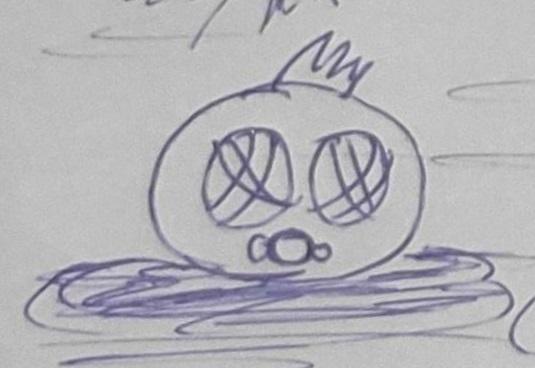Game Icons
Greets all.
I just recently got myself a scanner to throw all my sketches into the computer. I'm having a real rough time converting the sketches into useable icons with photoshop.
I have the macromedia studio + photoshop.
Ideas or suggestions?
My biggest problem is that when I erase the background from my sketch, it looks awfully pixellated and crappy looking, nevermind being able to basically create an outline using some of the tools in photoshop.
I'd like to get it to look like the images here: http://nwn2.wikia.com/wiki/Custom_Icons
I don't know how I can get it to look that clean and tight.
Thanks for any help.
Hm. For icons you may want to think about either using Illustrator, making your sketches into resizable vectors, or use something like Corel Painter X. (Corel is my personal absolute favorite) however if you do not have a wacom tablet I do not suggest corel.
I don't know what a wacom is but I have a laptop tablet with a horrible writing/drawing surface.
When I scan my sketches, they come in with a white background and all I want to capture is the drawing itself and not the whiteness. Will your suggestion resolve that?
When I scan my sketches, they come in with a white background and all I want to capture is the drawing itself and not the whiteness. Will your suggestion resolve that?
Oh I see what you are saying.This is a bit trickier. A wacom tablet would certainly help (its a digital drawing tablet) but in photoshop you will need to use masking and blending modes. I prefer masking but it takes some time. Its not an easy thing to describe how to do but there are a ton of tutorials online for it (preferably use a video tutorial like those found at www.lynda.com)
With masking you can create a transparent background, put your scan on a separate layer, and mask out the white.
With masking you can create a transparent background, put your scan on a separate layer, and mask out the white.
Thanks, i'll look into it.
EDIT: Now that i've thought about it, I could just make another layer and "trace" the drawing i've got since it's really just lines and not an actual sketch.
I'd still like to find a program that lets me manipulate shapes properly. Photoshop does a rather poor job of it.
[Edited by - korsen on October 5, 2008 11:42:44 AM]
EDIT: Now that i've thought about it, I could just make another layer and "trace" the drawing i've got since it's really just lines and not an actual sketch.
I'd still like to find a program that lets me manipulate shapes properly. Photoshop does a rather poor job of it.
[Edited by - korsen on October 5, 2008 11:42:44 AM]
The problem is is that when you scan, the "white" paper will show up as many many different shades of white that are hard for you to see the difference but the computer sees it.
If you plan on doing a lot of drawing and converting it to digital picking up a wacom tablet and using a program such as Corel Painter will really help a lot. Corel has a little learning curve but gives completely amazing looking results. (Download a trial, you will see what I mean )
If you plan on doing a lot of drawing and converting it to digital picking up a wacom tablet and using a program such as Corel Painter will really help a lot. Corel has a little learning curve but gives completely amazing looking results. (Download a trial, you will see what I mean )
This topic is closed to new replies.
Advertisement
Popular Topics
Advertisement
Recommended Tutorials
Advertisement