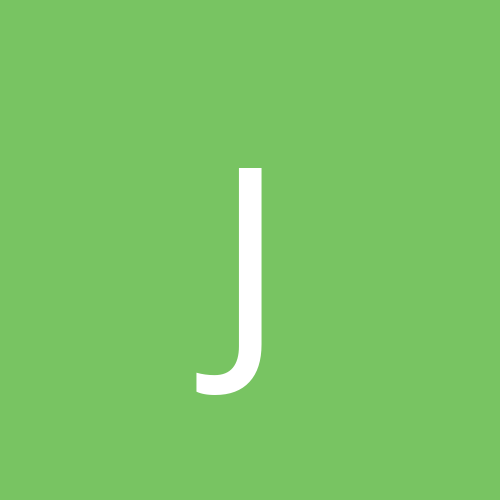GRUB and NTLDR
I've just installed linuxmint to a new hard drive. I used dd to transfer the boot loader (GRUB - stage 1) from the root partition to a file on the windows C:\ drive, for NTLDR. From what I've read I need to use the grub command to reinstall the loader but to point to a different hard disk, because atm it complains about missing files etc. how can I do this?
What exactly are you trying to do? The easiest way to dual boot Linux and Windows is to just let everything be after installing Linux - your Windows installation should be automatically detected during install, and if it isn't it's easy to add it to the GRUB menu manually.
I think he is trying to boot linux with windows nt boot loader :-). This is only needed if you installed winodws after the linux and it wrote over your mbr; or you didn't choose to install grub at mbr when installing linux which you should have.
You are trying to do this (I think):
http://www.thinkwiki.org/wiki/How_to_setup_boot_loaders#Using_the_NT_Boot_Loader_to_boot_Linux
But as pointed above, it is better to use grub for booting windows; if your distro didn't found windows and setupped grub config file automaticaly, there is nice and clear example in grub info files (type "info grub") at console and check example config file.
You are trying to do this (I think):
http://www.thinkwiki.org/wiki/How_to_setup_boot_loaders#Using_the_NT_Boot_Loader_to_boot_Linux
But as pointed above, it is better to use grub for booting windows; if your distro didn't found windows and setupped grub config file automaticaly, there is nice and clear example in grub info files (type "info grub") at console and check example config file.
Its generally best to install windows first because it inconsiderately assumes exclusivity to the MBR and overwrites any existing boot loader info.
Installing grub after windows is pretty problem free and it should detect the existing OS and chainload the windows bootloader.
If you did it the other way around, and your getting a grub error ( cannot find stage 1 or 1.5 or something ), you can fix this with a few grub commands. Easiest way is to boot to a live CD fix and reboot.
You can do it manually with grub commands, and its a good idea to familiarise yourself with them if your dual booting, but its easier to let grub auto detect (which it should do if you reinstall it from the live CD).
Installing grub after windows is pretty problem free and it should detect the existing OS and chainload the windows bootloader.
If you did it the other way around, and your getting a grub error ( cannot find stage 1 or 1.5 or something ), you can fix this with a few grub commands. Easiest way is to boot to a live CD fix and reboot.
You can do it manually with grub commands, and its a good idea to familiarise yourself with them if your dual booting, but its easier to let grub auto detect (which it should do if you reinstall it from the live CD).
$ grubgrub> setup(hd0,0)grub> exit$ sudo rebootThis topic is closed to new replies.
Advertisement
Popular Topics
Advertisement
Recommended Tutorials
Advertisement