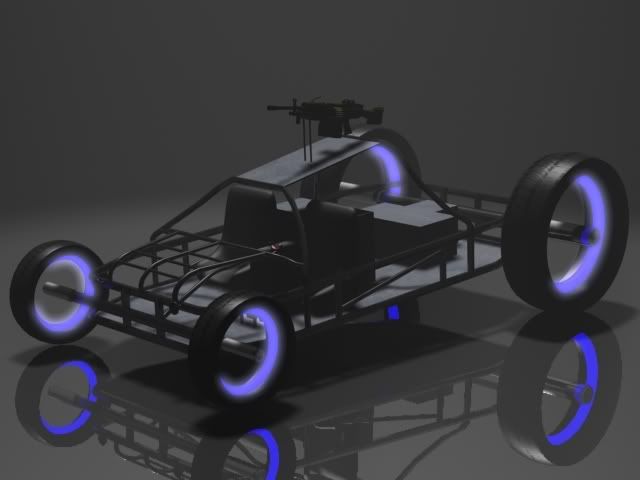 I want to make the wheel glow and reflection look good. I don't know if I'm looking for a tutorial or simple advice but the best thing that I could ask for is a mentor to possibly guide me through it. Nevertheless, any help is surely welcome! Thanks!
You can contact me at:
Email: pcason@comcast.net
MSN: pcason@comcast.net (perferred)
AIM: mntlinstituteflr
I want to make the wheel glow and reflection look good. I don't know if I'm looking for a tutorial or simple advice but the best thing that I could ask for is a mentor to possibly guide me through it. Nevertheless, any help is surely welcome! Thanks!
You can contact me at:
Email: pcason@comcast.net
MSN: pcason@comcast.net (perferred)
AIM: mntlinstituteflr
Photoshop Reflection Glow
Hello community,
I have found myself bored due to lack of assignments so I decided to touch up some old work. I wanted to make my dune buggy look even more realistic with less visual errors. Here's the buggy:
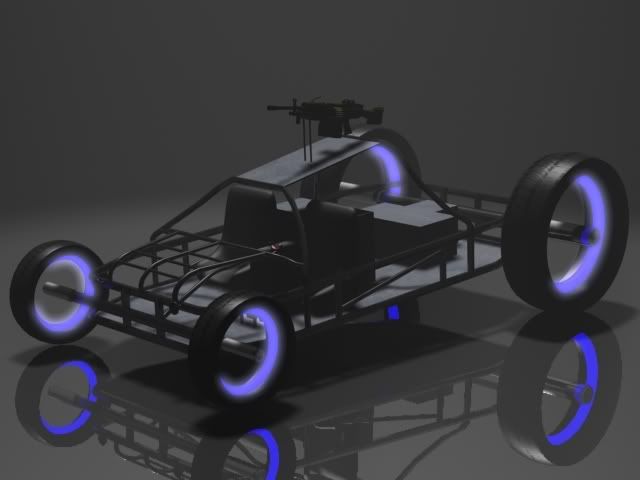 I want to make the wheel glow and reflection look good. I don't know if I'm looking for a tutorial or simple advice but the best thing that I could ask for is a mentor to possibly guide me through it. Nevertheless, any help is surely welcome! Thanks!
You can contact me at:
Email: pcason@comcast.net
MSN: pcason@comcast.net (perferred)
AIM: mntlinstituteflr
I want to make the wheel glow and reflection look good. I don't know if I'm looking for a tutorial or simple advice but the best thing that I could ask for is a mentor to possibly guide me through it. Nevertheless, any help is surely welcome! Thanks!
You can contact me at:
Email: pcason@comcast.net
MSN: pcason@comcast.net (perferred)
AIM: mntlinstituteflr
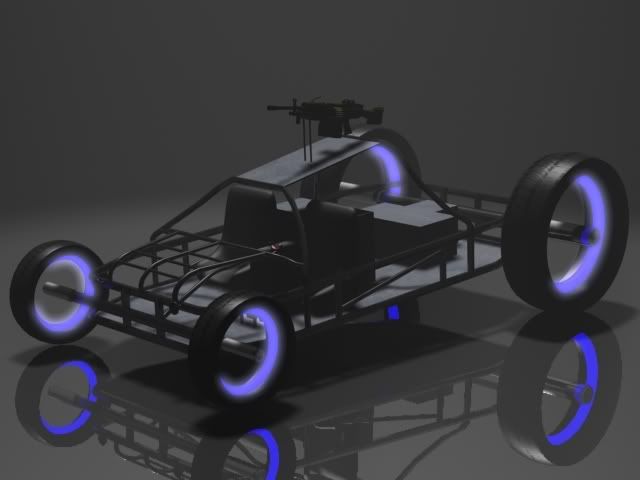 I want to make the wheel glow and reflection look good. I don't know if I'm looking for a tutorial or simple advice but the best thing that I could ask for is a mentor to possibly guide me through it. Nevertheless, any help is surely welcome! Thanks!
You can contact me at:
Email: pcason@comcast.net
MSN: pcason@comcast.net (perferred)
AIM: mntlinstituteflr
I want to make the wheel glow and reflection look good. I don't know if I'm looking for a tutorial or simple advice but the best thing that I could ask for is a mentor to possibly guide me through it. Nevertheless, any help is surely welcome! Thanks!
You can contact me at:
Email: pcason@comcast.net
MSN: pcason@comcast.net (perferred)
AIM: mntlinstituteflr
Where is your light source? If it's above, it doesn't make sense to have the top halves of those purple glows inside the wheels be so bright.
The reflection looks too straight and clear to me, I would transform:skew it and then gaussian blur it. Also put some white streaks to show the surface of the floor.
The reflection looks too straight and clear to me, I would transform:skew it and then gaussian blur it. Also put some white streaks to show the surface of the floor.
I want to help design a "sandpark" MMO. Optional interactive story with quests and deeply characterized NPCs, plus sandbox elements like player-craftable housing and lots of other crafting. If you are starting a design of this type, please PM me. I also love pet-breeding games.
Alright I don't think you understand it so well. I have a glow effect (in 3ds max) on the wheels. My light source for the scene is above the whole buggy though. So it's a little bit different that I think you though it was.
Sorry, I didn't say what the glow effect was very well. It's a video post effect. So that's the reason why it didn't render the reflection of the wheels because the video post is rendered AFTER the reflection material.
Generally you don't want to do post effects in your software (Depth of field anyone?). You do it in your compositing program.
Try rendering out just the glow areas and their reflection, then masking it and blurring it in Photoshop. You may be able to do something with Render Passes as well.
A cheap way to do it, would be just bring it into photoshop, select the reflected areas, make a new layer from them, blur, and screen the layer.
Try rendering out just the glow areas and their reflection, then masking it and blurring it in Photoshop. You may be able to do something with Render Passes as well.
A cheap way to do it, would be just bring it into photoshop, select the reflected areas, make a new layer from them, blur, and screen the layer.
-------------www.robg3d.com
Turn the glow effect down/off?
I want to help design a "sandpark" MMO. Optional interactive story with quests and deeply characterized NPCs, plus sandbox elements like player-craftable housing and lots of other crafting. If you are starting a design of this type, please PM me. I also love pet-breeding games.
Thank you Professor for your answer. I was wondering, should I just not render the glow and then in photoshop add it myself? Maybe that would get the most accurate result?
Guess im not exactly sure of your question(s), but here is what I see.
In 3d, its going to be necessary to be realistic about materials. Your floor material is reflecting 100 percent, basically its mirror.
At best, a car is going to be sitting on steel or something minorly reflective. Its going to be pourous, even if it is reflective so the reflected image is going to be scattered as light bounces off.
Also, you have a major problem effecting amature 3d which is no depth of field, you dont need to exagerate it, but it needs to be present.
Ive photoshoped for about 1.2 seconds here, I exagerated depth of field like no other and tried to make the relection more realistic, I didn't have much time so whatever.
Also, what school are you going to that doesn't keep you busy? Also, as far as 'touch ups' go, the modeling isn't done, so forget rendering for now, build up the guts, add some detail, some texture, something but a gun.

In 3d, its going to be necessary to be realistic about materials. Your floor material is reflecting 100 percent, basically its mirror.
At best, a car is going to be sitting on steel or something minorly reflective. Its going to be pourous, even if it is reflective so the reflected image is going to be scattered as light bounces off.
Also, you have a major problem effecting amature 3d which is no depth of field, you dont need to exagerate it, but it needs to be present.
Ive photoshoped for about 1.2 seconds here, I exagerated depth of field like no other and tried to make the relection more realistic, I didn't have much time so whatever.
Also, what school are you going to that doesn't keep you busy? Also, as far as 'touch ups' go, the modeling isn't done, so forget rendering for now, build up the guts, add some detail, some texture, something but a gun.

Thank you slowpid for your help. But what modeling is undone? This is a game model that I just thought I might make look fancy. But I will look at what you've done and I thank you for that help. And in effect I will definitely look at depth of field.
This topic is closed to new replies.
Advertisement
Popular Topics
Advertisement
Recommended Tutorials
Advertisement







