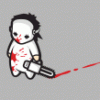blender, direct3d, xfiles
I just got the blender 2.3 guide in paperback and I looked in the index and found nothing on xfiles. I'm wondering what kind of format I'm suppossed to save my models as and how they can be used by direct3d. Can blender do xfiles? If not, how does direct3d use blender models? Also, I'm just wondering and haven't gotten into it yet, but how is an animated model used in direct3d - is there such thing as an animated xfile or something?
I've had lots of trouble getting mine to open in the meshviewer directX has with textures..usually won't open at all, sometimes will open but be all gray...anyone else experience this with blender?
Two things that may cause it to not open in the mesh viewer are open meshes(no holes or non-filled in areas) and a model that contains quads. They must be all triangles.
An easy fix for the triangles is to go into edit mode, select all verts, and control+T. This will ignore any current triangles and make any quads into tri's.
For your textures, they must be UV mapped(Blender's built in Materials will not save over into DX), use the same name as the mesh, and the texture file format has to be compatible with DX.
Hope something there helps.
An easy fix for the triangles is to go into edit mode, select all verts, and control+T. This will ignore any current triangles and make any quads into tri's.
For your textures, they must be UV mapped(Blender's built in Materials will not save over into DX), use the same name as the mesh, and the texture file format has to be compatible with DX.
Hope something there helps.
wolfmanyoda, you rock! I'm at work now and can't try it, but I'm sure I had some open spaces AND quads in my models in question. I'll try when I get home.
Thanks a TON!
Thanks a TON!
Quote:
Original post by Wolfmanyoda
Two things that may cause it to not open in the mesh viewer are open meshes(no holes or non-filled in areas) and a model that contains quads. They must be all triangles.
An easy fix for the triangles is to go into edit mode, select all verts, and control+T. This will ignore any current triangles and make any quads into tri's.
For your textures, they must be UV mapped(Blender's built in Materials will not save over into DX), use the same name as the mesh, and the texture file format has to be compatible with DX.
Hope something there helps.
Mesh viewer shouldn't care about non-closed meshes. We use those all the time.
[sub]My spoon is too big.[/sub]
Quote:
Original post by RenderTarget Quote:
Original post by Wolfmanyoda
Two things that may cause it to not open in the mesh viewer are open meshes(no holes or non-filled in areas) and a model that contains quads. They must be all triangles.
An easy fix for the triangles is to go into edit mode, select all verts, and control+T. This will ignore any current triangles and make any quads into tri's.
For your textures, they must be UV mapped(Blender's built in Materials will not save over into DX), use the same name as the mesh, and the texture file format has to be compatible with DX.
Hope something there helps.
Mesh viewer shouldn't care about non-closed meshes. We use those all the time.
But are you using Blender? It may be something in the exporter because I've never had a non-closed mesh made in Blender show up in the mesh viewer.
Perhaps the upcoming 2.4 version will fix it, if that is indeed the problem.
This topic is closed to new replies.
Advertisement
Popular Topics
Advertisement
Recommended Tutorials
Advertisement