Opengl app for testing
Hi, I'm getting really depressed because my new job leaves me no time to work on my project. I would be grateful to know what you think of my little opengl app, is it worth developing further or not? Get it here Look around with mouse and move with arrow keys. Frame rate will print to a text file called mve_log.txt when you press spacebar. Quit with ESC. Many thanks for your opinion, Keer PS: Also please give your OS type, processor speed, type of graphics card, frame rate, and indicate if you have turned vsync off or not (if you don't know what vsync is, then it is on). [Edited by - Keermalec on November 22, 2004 1:23:46 PM]
Time: 37.71s Frame duration 0.0411s Framerate: 24.34 fps Position: 17.26, -48.09, -50.70
CPU: 2.8GHz Pentium 4
Memory: 1GB RAM
Graphics: Integrated Intel 82845GB (it's a computer at work)
My drivers give me no interface for VSync... but judging by my framerate it wouldn't matter anyway.
It's a pretty decent little world you have there. On my graphics card though, there were some horrible seams in the skybox.
CPU: 2.8GHz Pentium 4
Memory: 1GB RAM
Graphics: Integrated Intel 82845GB (it's a computer at work)
My drivers give me no interface for VSync... but judging by my framerate it wouldn't matter anyway.
It's a pretty decent little world you have there. On my graphics card though, there were some horrible seams in the skybox.
Cool, so it actually works on an integrated graphics chipset! Too bad it doesn't support GL_EXT_texture_edge_clamp.
Llamaguy, which of the following two images looks more like your sky seams?
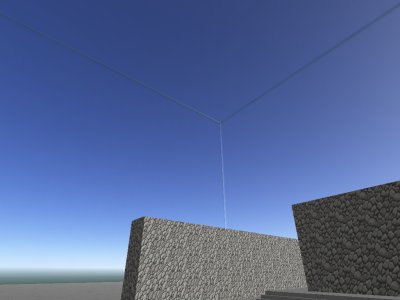
GL_REPEAT
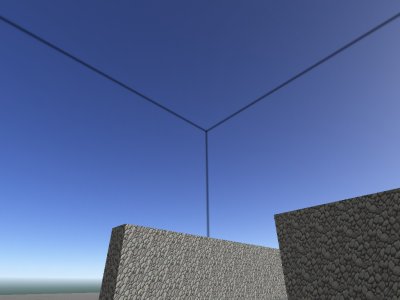
GL_CLAMP
And do the seams disappear with this version?
Thanks,
Keer
[Edited by - Keermalec on November 22, 2004 3:52:41 PM]
Llamaguy, which of the following two images looks more like your sky seams?
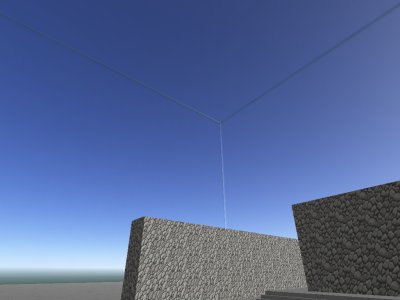
GL_REPEAT
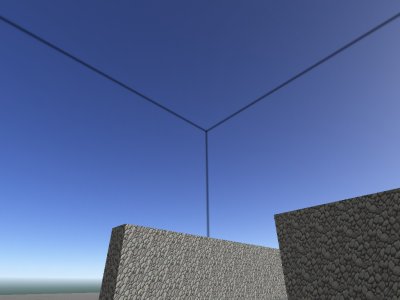
GL_CLAMP
And do the seams disappear with this version?
Thanks,
Keer
[Edited by - Keermalec on November 22, 2004 3:52:41 PM]
player movement is quite nice. Everything feels nice and solid, alought gravity seems a bit weak.
I did manage to clip on an edge, if you walk along the edge of a block, and are strafing/walking forward you get stuck on the edges.
Where did the stone texture come from? was it downloaded?
would have been solid 60fps as I keep vsync on due to lcd (tearing looks reall really awful on an lcd ;)
I did manage to clip on an edge, if you walk along the edge of a block, and are strafing/walking forward you get stuck on the edges.
Where did the stone texture come from? was it downloaded?
would have been solid 60fps as I keep vsync on due to lcd (tearing looks reall really awful on an lcd ;)
Thanks for the tip Riptorn, my collision detection apparently still needs some tuning.
Here's the texture
Sorry, don't remember where I got it from.
Btw, ProjectX looks way cool!
[Edited by - Keermalec on November 23, 2004 6:12:55 AM]
Here's the texture
Sorry, don't remember where I got it from.
Btw, ProjectX looks way cool!
[Edited by - Keermalec on November 23, 2004 6:12:55 AM]
nice
Time: 3.56s Frame duration 0.0166s Framerate: 60.08 fps Position: -9.46, 0.90, -3.03
that's the most common frame rate I got
CPU: 2.6ghz P4
RAM: 384mb I know it's low, but I'm getting more, :)
Video Card: GeForce 4 MX 4000
VSync: application controlled - so whatever you set it at
PS: I couldn't get caught any any edges like RipTorn said although I did run off the edge of the world, weeeeeee ;)
Time: 3.56s Frame duration 0.0166s Framerate: 60.08 fps Position: -9.46, 0.90, -3.03
that's the most common frame rate I got
CPU: 2.6ghz P4
RAM: 384mb I know it's low, but I'm getting more, :)
Video Card: GeForce 4 MX 4000
VSync: application controlled - so whatever you set it at
PS: I couldn't get caught any any edges like RipTorn said although I did run off the edge of the world, weeeeeee ;)
Nice, i agree the Gravity seems a tad bit weak (you kind of float down the steps), but it is a good app. I am confused by my framerates compared to others here.
Time: 16.45s Frame duration 0.0119s Framerate: 83.93 fps Position: 7.62, 0.90, 20.28
Time: 24.23s Frame duration 0.0113s Framerate: 88.88 fps Position: 18.71, 0.90, 22.34
I did notice some sky seams that looked similar to the ones in the GL_REPEAT pic. They were not quite as obvious as that though.
CPU: 600 MHz P3
RAM: 384mb I
Video Card: Radeon 7200
VSync: I am using Composite VSync and HSync
Time: 16.45s Frame duration 0.0119s Framerate: 83.93 fps Position: 7.62, 0.90, 20.28
Time: 24.23s Frame duration 0.0113s Framerate: 88.88 fps Position: 18.71, 0.90, 22.34
I did notice some sky seams that looked similar to the ones in the GL_REPEAT pic. They were not quite as obvious as that though.
CPU: 600 MHz P3
RAM: 384mb I
Video Card: Radeon 7200
VSync: I am using Composite VSync and HSync
Is there any possibility for a fluke in your framerate calc? I just reran the app and made a bunch of logs, this time i averaged about 40fps. That sounds a little better ;)
(also note i have a p4 sitting beside me that i need to ship back due to the CPU being damaged in shipping, so no making fun of me for my slow crappy system. lol)
(also note i have a p4 sitting beside me that i need to ship back due to the CPU being damaged in shipping, so no making fun of me for my slow crappy system. lol)
Time: 8.64s Frame duration 0.0021s Framerate: 470.08 fps
CPU: 3.4 GMHz P4 HT
RAM: 1024mb
Video Card: Radeon 9800xt
CPU: 3.4 GMHz P4 HT
RAM: 1024mb
Video Card: Radeon 9800xt
Time: 27.98s Frame duration 0.0216s Framerate: 46.34 fps Position: -31.27, 0.90, -12.11
Time: 14.75s Frame duration 0.0184s Framerate: 54.42 fps Position: 14.17, 1.70, 4.27
Time: 26.67s Frame duration 0.0176s Framerate: 56.91 fps Position: -14.09, 0.90, 14.79
AMD Athlon TB 1300
256MB SDRAM
GForce2 MX 400 32MB
Time: 14.75s Frame duration 0.0184s Framerate: 54.42 fps Position: 14.17, 1.70, 4.27
Time: 26.67s Frame duration 0.0176s Framerate: 56.91 fps Position: -14.09, 0.90, 14.79
AMD Athlon TB 1300
256MB SDRAM
GForce2 MX 400 32MB
This topic is closed to new replies.
Advertisement
Popular Topics
Advertisement
Recommended Tutorials
Advertisement






