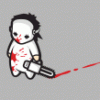How I can Create Normal Map for a given texture?
hello guys!! lets say i have a wood texture! if i want to use bump mapping i must also have a normal map or a height map for his texture. If i dont have it how i can create it? maybe with photoshop? and how? thanks in advance!
Yeah, you can create it in photoshop. Depending on how you're implementing it, it's probably easiest to make a height map in photoshop. Make a black/white document, and try to visualize the 3d shape you want the texture to have and use varying levels of black/white/greay to generate the heights. Then from this height map, you can generate a normal map (in directx you can use the function "GenerateNormalMapFromHeightMap" or something like that... not sure if openGL has something similar, but I bet it does).
You could also take the wood texture and convert it to greyscale then play with contrast/brightness to get the results you want.
This is the quick and dirty way.
Just be sure to 'save as' so you don't loose the original texture.
This is the quick and dirty way.
Just be sure to 'save as' so you don't loose the original texture.
unless your a superhuman thier is no posible way to create a normal map your self. use 3d studio max to create your normal maps.
The link Catalyst posted has the Photoshop plugin to create normal and height maps which works just fine for textures.
I dunno tho why you would want a bumpmap aditionally, it's an obsolete renderpass more having the normalmap already.
If you have normalmaps generated from hires 3d models you can use a bumpmap to add the small details that weren't on the hipoly model (scales/skin effects etc).
However, if you generate the normalmap from a texture all the detail will be there.
If you have a renderpass to give away in a game engine i'd rather spend it on a specularity map to tone down and control the gloss effecs of the normalmaps.
I dunno tho why you would want a bumpmap aditionally, it's an obsolete renderpass more having the normalmap already.
If you have normalmaps generated from hires 3d models you can use a bumpmap to add the small details that weren't on the hipoly model (scales/skin effects etc).
However, if you generate the normalmap from a texture all the detail will be there.
If you have a renderpass to give away in a game engine i'd rather spend it on a specularity map to tone down and control the gloss effecs of the normalmaps.
http://www.strangefate.com
This topic is closed to new replies.
Advertisement
Popular Topics
Advertisement
Recommended Tutorials
Advertisement