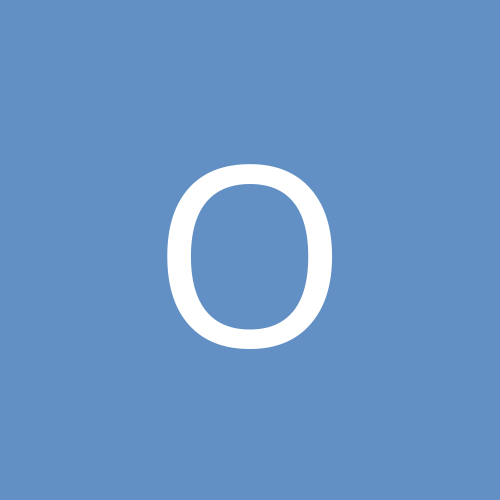Help-Slowdown with VC6Pro
Gidday,
I have been working on an Engine (DX8.1). When I was using The Visual C++6 Learning Edition, my FPS was around 150+, The other Day I Installed Visual C++6 Pro with ServicePak 5, AMD Processor Pack. Now my engine runs around 80 FPS- Thats a big Drop, This is in Release, not Debug.
Also the funny thing is, even the engines that I have compiled and saved previously with the Learning Edition that ran at 150+, now even they run at 80FPS, and I have not re-compiled them.
I decided to do a full Format and re-install- Win 98SE, IE6SP1. Same thing.
Has any one had the same problem, and any Ideas on a fix.
I paid quite a bit for the VC6 Pro, just hope I can Work out what I am doing Wrong.
Thanks in advance.
Ps Been lurking for years, Great forum.
Oldfella
What version of the DirectX runtimes are you using, Debug or Retail? What versions were you running before?
Hi Dobbs,
I am using the Release runtimes that came with the DX8.1 SDK.
Exact same DX setup that I was using with the Learning Edition.
I have also tried the DX Diagnostics-All seems OK there. I am just at a loss as to why the sudden performance loss system wise under DX,

Take Care
Oldfella
I am using the Release runtimes that came with the DX8.1 SDK.
Exact same DX setup that I was using with the Learning Edition.
I have also tried the DX Diagnostics-All seems OK there. I am just at a loss as to why the sudden performance loss system wise under DX,
Take Care
Oldfella
March 18, 2003 06:35 AM
does this happen in windowed as well as fullscreen mode? if your apps don''t have this capability you can verify this with the samples that came with the DX SDK. have you changed any display settings, like resolution or color depth? is it possible that your refresh rate setting has been changed and do your apps wait-for-vsync before PRESENTing? have you changed video drivers recently?
Hi Anonymous,
The windowed mode results are 193 Max 125 Min 159.66 AV.
These are the type of figures I used to get on fullscreen.
My refresh rate ,resolution and color depth are the same.
I even updated to the latest Vid Driver to see if that would help.no change.
Like I said earlier, even my engine that I have saved(backup)with the Learning ED, runs 1/2 speed since installing Pro.
Other than VC6 Pro,SP5, AMD Processor Pack, Nothing configuration wise is different.
The Engine is very basic, camera moving through a small level,sounds, no collision detection yet.
Thanks
Oldfella
The windowed mode results are 193 Max 125 Min 159.66 AV.
These are the type of figures I used to get on fullscreen.
My refresh rate ,resolution and color depth are the same.
I even updated to the latest Vid Driver to see if that would help.no change.
Like I said earlier, even my engine that I have saved(backup)with the Learning ED, runs 1/2 speed since installing Pro.
Other than VC6 Pro,SP5, AMD Processor Pack, Nothing configuration wise is different.
The Engine is very basic, camera moving through a small level,sounds, no collision detection yet.
Thanks
Oldfella
March 18, 2003 08:34 AM
last thing i can think of: have you checked your include and lib directory paths to make sure that the 8.1 sdk directories are above the vc98 ones? (tools->options->directories)
Gidday,
Yes, both the DX Include and Lib paths are above the VC ones.
Even If they were not, that would only affect the EXE that was trying to be compiled.
It wouldnt give the problem that I am having of older, Pre VCPro DX8 Exe's running 1/2 speed.
Even the SDK demo's are running slower.
I uninstalled VC Pro last night and tested again , Still no luck.
Whatever change happened when I installed It, must have altered something systemwise, that dose not restor after uninstallation.
I appreciate the Ideas, and welcome any more, It has to be something small/silly that I have done/overlooked.
Take Care
Oldfella

[edited by - Oldfella on March 19, 2003 2:51:34 AM]
Yes, both the DX Include and Lib paths are above the VC ones.
Even If they were not, that would only affect the EXE that was trying to be compiled.
It wouldnt give the problem that I am having of older, Pre VCPro DX8 Exe's running 1/2 speed.
Even the SDK demo's are running slower.
I uninstalled VC Pro last night and tested again , Still no luck.
Whatever change happened when I installed It, must have altered something systemwise, that dose not restor after uninstallation.
I appreciate the Ideas, and welcome any more, It has to be something small/silly that I have done/overlooked.
Take Care
Oldfella
[edited by - Oldfella on March 19, 2003 2:51:34 AM]
Hi
And stays the problem if you run your engine with VC6 pro uninstalled? If so VC6 pro isnot the cause. Try to do the same with your AMD pack too, so you can determine wich thing causes the problem.
Whitecrow
And stays the problem if you run your engine with VC6 pro uninstalled? If so VC6 pro isnot the cause. Try to do the same with your AMD pack too, so you can determine wich thing causes the problem.
Whitecrow
~~~~~~I'll make you an offer you can't refuse...
Odd that you''re getting faster results in windowed mode with the same resolution and colour depth... are you sure you''re getting hw acceleration in fullscreen?
Hi Guys,
Dobbs, Yes I find that Odd too.
White Crow, I uninstalled all,no change.
I reformatted,again. This time Testing my engine, Old VC Learning ED EXE and the New VCPro6 Compiled EXE- Befor installing VC, Looks like I must be having a hardware problem?
and it was only coincidence that it happened around the time of the upgrade.
Because I still have the same problem, full screen DX performance has halved.
The only last thing that I can think of trying,is re-installing the Learning Edition, just in case theres a difference in the needed DLLs.
If I solve it I will let you know. Its a bitt of a challenge, but I won''t let it beat me.
Thanks for your help Guys.
Take Care
Oldfella

Dobbs, Yes I find that Odd too.
White Crow, I uninstalled all,no change.
I reformatted,again. This time Testing my engine, Old VC Learning ED EXE and the New VCPro6 Compiled EXE- Befor installing VC, Looks like I must be having a hardware problem?
and it was only coincidence that it happened around the time of the upgrade.
Because I still have the same problem, full screen DX performance has halved.
The only last thing that I can think of trying,is re-installing the Learning Edition, just in case theres a difference in the needed DLLs.
If I solve it I will let you know. Its a bitt of a challenge, but I won''t let it beat me.
Thanks for your help Guys.
Take Care
Oldfella
This topic is closed to new replies.
Advertisement
Popular Topics
Advertisement