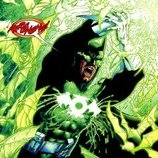🎉 Celebrating 25 Years of GameDev.net! 🎉
Not many can claim 25 years on the Internet! Join us in celebrating this milestone. Learn more about our history, and thank you for being a part of our community!
Help Setting up CD-ROM
Ok, people, here''s the deal.
If you''ve never gone inside a computer, this probably won''t make a bit of sense.
I''ve a got a Creative Internal 52x IDE CD-ROM drive. I put it into my new AMD Athlon 600, 128MB, 8.4GB (I found it in my dad''s car''s truck. aren''t I lucky) computer. My FIC motherboard comes with 2 slots for EIDE drives (that''s where you put your special stuff like hard drives and CD-ROM drives) and a floppy drive slot.
I''ve got my hard drive set up as the Primary Master drive. My floppy drive''s set up fine, too. My CD-ROM is set up to as the Secondary Master. Should I change it to Primary slave or is this fine?
Next, In Win95, I went to Control Panel->Add New Hardware and set up the hardware using the drivers from the disk. The problem came when I went into Control Panel->System->Device Manager (The book said to go there in order to set up DMA). When I selected the CD-ROM, it said there was a hardware conflict and it said something about missing drivers. I went to the Driver''s tab and to my dismay, no drivers were found.
I tried changing the drivers but it didn''t help at all. Strangely, the CD-ROM works fine, but occasionally freezes up on me. Any idea how i can fix the driver problem? (if i haven''t just confused the heebie-jeebies out of you) I really wanna fix it so I can use DMA. Also, anyone know where I can get an upgraded driver? That''d probably fix everything.
Download Complete. "YESSSSSS! The DirectX 7 SDK is finally MINE!! After 3 days of waiting, I have finally successfully downloaded this huge file. Now, I'll just fire up Winzip and... Illegal Fault. CURSES, MICROSOFT, CURSES!"
On the CD-Rom , there is usually a jumper to set the drive as a slave / master , just make sure it is set as to master . Also check if the CD-Rom has DMA jumpers and what they are set too. Check bios settings as well. what you could do is start from the begining enumerate the available irq and dma channels , remove the Cd-rom from windows , then start over . Check the cd rom and bios settings and make sure the cd-rom settings are not in conflict with something else(hence enumerate b4 exiting windoze).If they are set up properly , on reboot , windoze will detect the drive and ask you if you have drivers or if you want windoze generic drivers . If your drive has special features like infra red remote and shit use your own drivers otherwise use windoze drvs. You should befine however if you are still having confilicts , check the device manager and figure out which device is conflicting with you cd-rom (will have a yellow exclamation mark ) . ''ope I havent added to the confusion
what you could do is start from the begining enumerate the available irq and dma channels , remove the Cd-rom from windows , then start over . Check the cd rom and bios settings and make sure the cd-rom settings are not in conflict with something else(hence enumerate b4 exiting windoze).If they are set up properly , on reboot , windoze will detect the drive and ask you if you have drivers or if you want windoze generic drivers . If your drive has special features like infra red remote and shit use your own drivers otherwise use windoze drvs. You should befine however if you are still having confilicts , check the device manager and figure out which device is conflicting with you cd-rom (will have a yellow exclamation mark ) . ''ope I havent added to the confusion
Hi Ronald,
I don't know if Athlons operate the same way as Pentiums but you could also check that you have the drivers for your motherboard installed properly. With my PII/PIII MB I have to run a setup program so that Win'95 properly recognises it correctly. Also, there is a Bus-Master IDE update or something I have to install. Apparently I don't need these updates using Win'98 (which already has an updated collection of drivers) but you might using either OS seeing as your Athlon MB is a newer one.
Tha_Hoodrat gave some good suggestions, you should try what he said. I think it is a good idea to keep your CD drive on the Secondary Master because I once had problems running a CD drive as a Primary Slave. eg. some discs (not many mind you) not reading etc..
Paulcoz.
Oh I forgot, Tha_Hoodrat - say hello to Bill for me.
Edited by - paulcoz on 4/18/00 3:16:12 AM
I don't know if Athlons operate the same way as Pentiums but you could also check that you have the drivers for your motherboard installed properly. With my PII/PIII MB I have to run a setup program so that Win'95 properly recognises it correctly. Also, there is a Bus-Master IDE update or something I have to install. Apparently I don't need these updates using Win'98 (which already has an updated collection of drivers) but you might using either OS seeing as your Athlon MB is a newer one.
Tha_Hoodrat gave some good suggestions, you should try what he said. I think it is a good idea to keep your CD drive on the Secondary Master because I once had problems running a CD drive as a Primary Slave. eg. some discs (not many mind you) not reading etc..
Paulcoz.
Oh I forgot, Tha_Hoodrat - say hello to Bill for me.
Edited by - paulcoz on 4/18/00 3:16:12 AM
This topic is closed to new replies.
Advertisement
Popular Topics
Advertisement