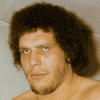angelfire doesnt work for me? is that possible?
Ok stupid question coming up.
I just created a webpage on angelfire, only i cant access it on my computer. I can view the page on my friend''s computer (she has high speed internet), but on mine, i keep getting the error message that you get when the page doesnt exist. But i know it does exist since i can access it on my friend''s computer. Also, I have a file for download on my page, and i can download that by typing the url in the browser directly. So why won''t my page show up? I was messing around and i realized that i can''t access anyone''s angelfire homepage, not just my own. However, I can get into the ''web shell'' place where i design my page. This is really strange and I can''t see how it is just my computer screwing up because Ive never had a problem like this ever. I doubt its just a temporary angelfire problem since its been like this for 3 days now.
Does anyone know if there is anything strange about angelfire that could possibly be the culprit? Ive been all over their help files and faq''s and nothing like this was mentioned. This is quite frustrating because I can design my webpage from home, but to look at it, i have to drive across town to my friends house!
thanks a million!
Its not my fault I''''m the biggest and the strongest; I don''''t even exercise.
Its not my fault I''m the biggest and the strongest; I don''t even exercise.
Provide us with a link
Sand Hawk
----------------
-Earth is 98% full. Please delete anybody you can.
My Site
Sand Hawk
----------------
-Earth is 98% full. Please delete anybody you can.
My Site
One thing you might want to verify is that your cache is cleared in your browser.
Another thing to verify is that you don''t have upper and lower case mixed up. I believe that Angelfire is case-sensitive. I could be wrong.
Also, perhaps your security settings or firewall settings are too strict?
Another thing to verify is that you don''t have upper and lower case mixed up. I believe that Angelfire is case-sensitive. I could be wrong.
Also, perhaps your security settings or firewall settings are too strict?
-------------------------GBGames' Blog: An Indie Game Developer's Somewhat Interesting ThoughtsStaff Reviewer for Game Tunnel
Thanks for the replys, folks.
Sand_Hawk, here is the link:
http://www.angelfire.com/emo/mike_cote
Its not exactly the best site in the world, but keep in mind that my goal right now is only to be able to see it from my home computer. Hehe in fact, i think the only thing it says right now is something along the lines of "my stupid site is better then your stupid site.." hehe. May not be true at the moment
CBGames, Im using MSIE 5, and I have everything (secrutiry, and the ''advanced'' tab) set to default. How would I go about making sure my cache is cleared?
Im not behind a firewall or proxy or any wierd crap like that. Like I said, Ive never had a problem like this with any sites before.
Also, I dont think its possible that i typed the url in wrong, because I didnt type it in, i clicked on a link generated by lycos in my ''web shell''.
Any other ideas?
Ive always considered myself somewhat of a better than average computer user, but this problem is making me feel pretty dumb. Its got me stumped!
Thanks for your help.
-----
It''''s not my fault I''''m the biggest and the strongest; I don''''t even exercise!
Sand_Hawk, here is the link:
http://www.angelfire.com/emo/mike_cote
Its not exactly the best site in the world, but keep in mind that my goal right now is only to be able to see it from my home computer. Hehe in fact, i think the only thing it says right now is something along the lines of "my stupid site is better then your stupid site.." hehe. May not be true at the moment
CBGames, Im using MSIE 5, and I have everything (secrutiry, and the ''advanced'' tab) set to default. How would I go about making sure my cache is cleared?
Im not behind a firewall or proxy or any wierd crap like that. Like I said, Ive never had a problem like this with any sites before.
Also, I dont think its possible that i typed the url in wrong, because I didnt type it in, i clicked on a link generated by lycos in my ''web shell''.
Any other ideas?
Ive always considered myself somewhat of a better than average computer user, but this problem is making me feel pretty dumb. Its got me stumped!
Thanks for your help.
-----
It''''s not my fault I''''m the biggest and the strongest; I don''''t even exercise!
September 03, 2002 12:50 PM
quote: Original post by Andre the Giant
Ok stupid question coming up.
I just created a webpage on angelfire, only i cant access it on my computer. I can view the page on my friend''s computer (she has high speed internet), but on mine, i keep getting the error message that you get when the page doesnt exist. But i know it does exist since i can access it on my friend''s computer. Also, I have a file for download on my page, and i can download that by typing the url in the browser directly. So why won''t my page show up? I was messing around and i realized that i can''t access anyone''s angelfire homepage, not just my own. However, I can get into the ''web shell'' place where i design my page. This is really strange and I can''t see how it is just my computer screwing up because Ive never had a problem like this ever. I doubt its just a temporary angelfire problem since its been like this for 3 days now.
Does anyone know if there is anything strange about angelfire that could possibly be the culprit? Ive been all over their help files and faq''s and nothing like this was mentioned. This is quite frustrating because I can design my webpage from home, but to look at it, i have to drive across town to my friends house!
thanks a million!
Its not my fault I''m the biggest and the strongest; I don''t even exercise.
It shows up fine for me (I am using IE 6)
September 03, 2002 05:17 PM
Looks fine here... Opera 6.03 on Linux, behind a proxy server.
Thanks for everyones help so far. My problem isnt solved yet though.
Ive tried accessing my site on a different computer in my house, that is using the same phone line, and it worked! The only significant difference between the two computers is that mine is using IE 5 and the other one that worked is using IE 6. Could this be the problem? Its hard to belive that all of angelfire.com is incompatible with anything less then IE 6. Its not like Im trying to get away with IE 2 or something. Its not that old is it? Besides, my website consists of one line of text and one hyperlink. IE 5 should be able to handle that anyway, shouldnt it??
*sigh..*
-----
It''''s not my fault I''''m the biggest and the strongest; I don''''t even exercise!
Ive tried accessing my site on a different computer in my house, that is using the same phone line, and it worked! The only significant difference between the two computers is that mine is using IE 5 and the other one that worked is using IE 6. Could this be the problem? Its hard to belive that all of angelfire.com is incompatible with anything less then IE 6. Its not like Im trying to get away with IE 2 or something. Its not that old is it? Besides, my website consists of one line of text and one hyperlink. IE 5 should be able to handle that anyway, shouldnt it??
*sigh..*
-----
It''''s not my fault I''''m the biggest and the strongest; I don''''t even exercise!
OK, Ive just downloaded IE 6 and installed it. It still doesnt work. This is pissing me off to no end. As far as I can tell, Ive narrowed the problem down so far that there shouldnt be a problem anymore, yet it still doesnt work!
-----
It''''s not my fault I''''m the biggest and the strongest; I don''''t even exercise!
-----
It''''s not my fault I''''m the biggest and the strongest; I don''''t even exercise!
Greetings, I had a similar problem when my roomate and I had an network running in our apartment. My roommate was the host running a triple boot 98/2k/xp (don't ask me why a triple boot) and I was running just xp. Although, when ever he logged on xp I could not access certain webpages, for instance tripod pages. When he runs 98 or 2k no problem though. We never figured out the problem but I hope this sheds some light on your troubles. If you have a firewall, and I hope u do, check its configuration, also.
-----------------------------
"There are ones that say they can and there are those who actually do."
"...u can not learn programming in a class, you have to learn it on your own."
[edited by - cMADsc on September 3, 2002 10:46:37 PM]
-----------------------------
"There are ones that say they can and there are those who actually do."
"...u can not learn programming in a class, you have to learn it on your own."
[edited by - cMADsc on September 3, 2002 10:46:37 PM]
-----------------------------"There are ones that say they can and there are those who actually do.""...u can not learn programming in a class, you have to learn it on your own."
This topic is closed to new replies.
Advertisement
Popular Topics
Advertisement
Recommended Tutorials
Advertisement