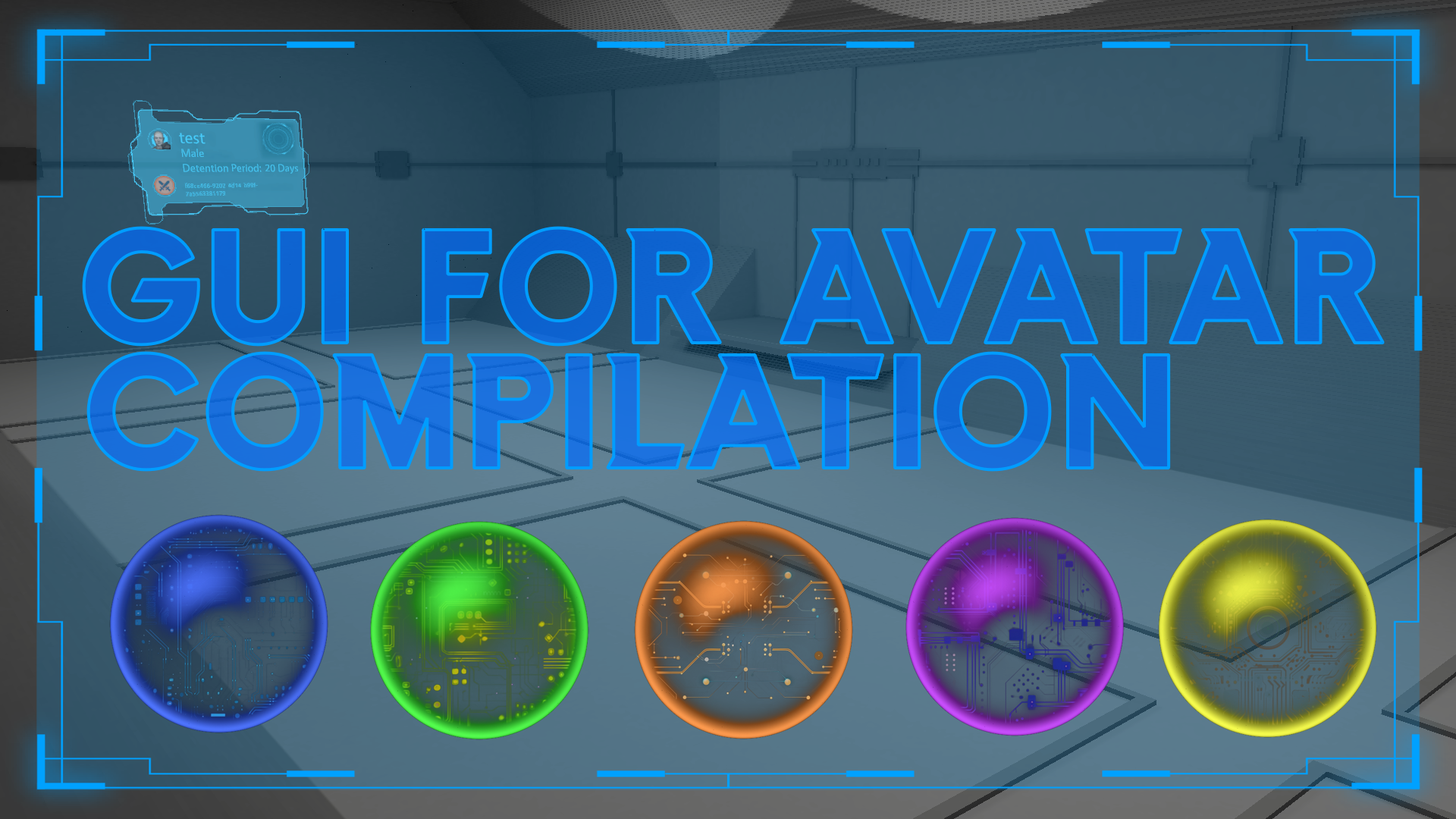
I planned to release something to the beta servers this week. However, I underestimated the effort needed to implement the new equipment system.
Nevertheless, I can show you the avatar compilation interface.
You select your equipment blueprints on the Loadout screen.
All items have a material cost associated. You can see the material cost at the bottom. You can also see all currently available spells there.
The name for the new avatar gets prefilled through a name generator. You can always override it with your own choice or generate another.

Experience for all items gets pooled.
You will still gather experience on the items you use. During the compilation, all experience gets summed up. You can use that experience to unlock role-, weapon- or accessory talents.

Accessory talents have an additional ring bonus.
If you choose all heal-associated talents, you get a ring bonus.
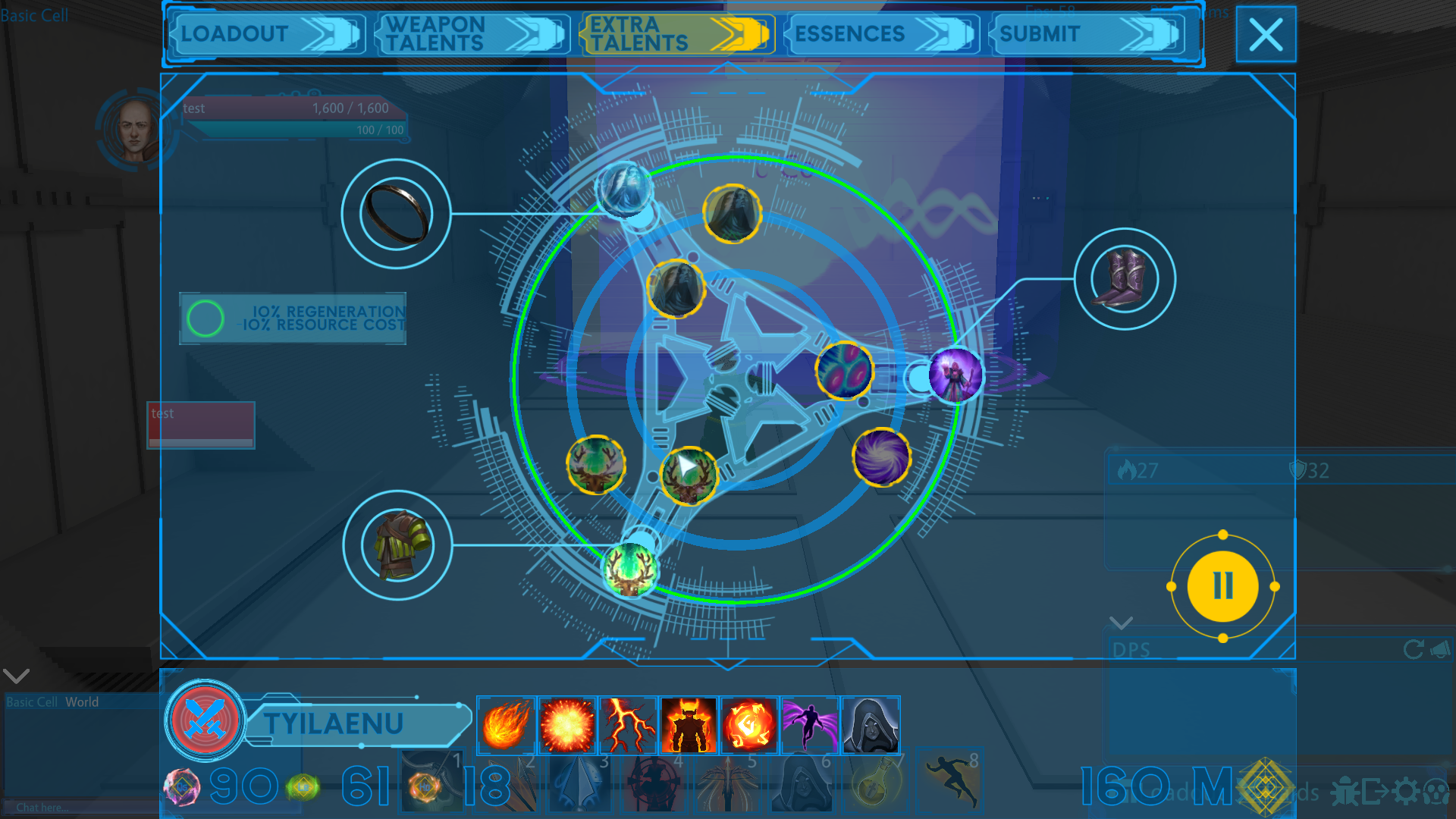
Essences only boost specific abilities.
Each ability can mount up to 3 essences.
The amount of essences you can mount is the sum of the item capacities.
A weapon has the following capacity:
2 + item.level + (item.bonusLevel / 5)
Armor, Trinkets and Boots:
1 + (item.level / 2) + (item.bonusLevel / 10)
So if you have four level four items, your essence capacity is 15.

Essence combinations are still present, but they will only give stats now.
If you look at the cover, you will notice that I reworked the essence design.
I will focus on finishing the avatar compilation.
Most UI code is already finished. I have to integrate the compilation process. After that, I have to migrate all items to the new circular talent tree.