One of the major challenges in real time ray tracing are dynamic scenes. It is not hard to pre-compute BVHs and then just render the scene, but working with dynamic objects and geometry is challenging. To handle such scenario I've implemented multi-level BVHs where top-level BVH is rebuilt every single frame, additionally for fully dynamic geometry I've added HLBVH (which is extremely fast to build).
The first test I have (which you can try) is a Sponza atrium, which creates each single object in it as node within multi-level BVH. Each node has high quality SAH BVH pre-computed on start, and then a top-level BVH is built every single frame. Additionally it immediately supports instancing, which is a great feature! Geometry also have material (with diffuse map) assigned.
To run demo, OpenCL 1.2 compatible hardware is required (I've tested this on AMD Rx 380, AMD Rx 590, NVidia 1070 and Intel HD Graphics 620 - where it runs quite slow, but still - runs)
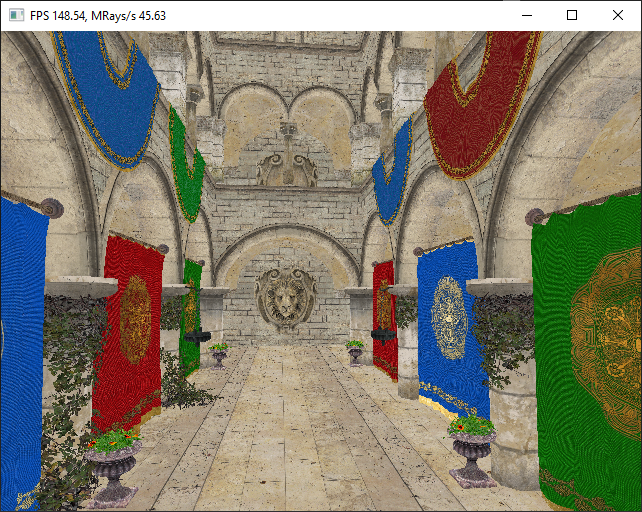
I don't like to promise future features, but if everything goes well - I'd like to have some skeletal animated model in soon along with finally some models that I'm working on for the actual game!




Sadly I wasn't able to get it to run on my office machine (Windows 10). The application opens then closes after showing:
I have a GeForce 1050 TI SC 4GB which supports OpenCL 1.2.