Missed the content for March? Don’t worry. Monthly summaries are availbale on my patreon: https://www.patreon.com/jendrikillner
- provides a look at the 3DFX VOODOO1 GPU from the mid-90s
- shows how the hardware and rendering pipeline was designed
- comprising between the visual result of the software renderer and the GPU acceleration

- a tutorial that explains how to render grass using Unity
- uses a mix of geometry and tesselation shaders
- covers how to generate geometry from the geometry shader, explains tangent space, and adds vertex attributes
- tesselation shader is used to control the density of the grass
- wind is applied to make the grass move
- lighting and shadows are added
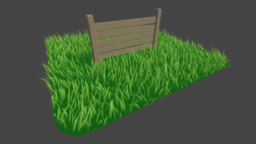
- walkthrough of a simple cloud shading setup using the Unity shader graph system
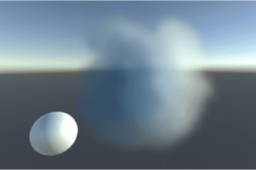
- with Windows Server 2019 or Windows 10, version 1809 GPU acceleration for Direct3D based workloads is now supported in Docker
- also enabled Windows ML hardware acceleration
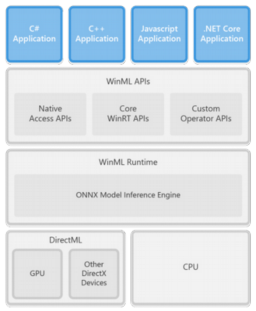
- describes how cubemap pre-filtering for image-based lighting is done in Unity’s HD Render Pipeline
- derivation of the filtering equation and comparison against the split sum approximation used in UE4

- windows update 19H1 supports GPI based validation with shader model 6, generated by the DXC compiler

- presents the Creation Graph
- a graph-based system that allows the definition of functionality, which mixes GPU and CPU based work in a single graph
- examples presented: cubemap filtering for image-based lighting and skybox rendering
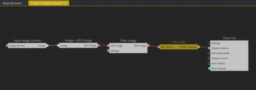
- collection of tweets related to a variety of tech art articles
- many great looking effects

- presents techniques used to alleviate ghosting in the TAA solution of “The Grand Tour Game”
- uses the stencil to mark object groups and does not blend between with history buffer pixels when the stencils differ
- uses per-pixel depth and velocity to disable TAA so as to further reduce ghosting on shadows

- presents the coordinate conventions for Metal, OpenGL and Vulkan
- how they differ and how to deal with the difference in a mixed API scenario
- series part 1 of the reverse engineering of The Witcher senses
- explains how objects are selected using the stencil buffer

- reverse engineering of The Witcher sense effect
- show how the outline for objects is generated

- explains how the inputs from part 1 and 2 of the series are combined using a fullscreen effect

Thanks to Max R.R. Collada for support of this series.
Would you like to see your name here too? Become a Patreon of this series.




The link for Reverse engineering the rendering of The Witcher 3, part 13c - witcher senses (fisheye effect & final combining) is incorrect it seems.