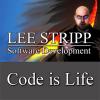I was hard at work yesterday finishing off the World Designer, and I've been receiving a ton of cannot load PDB warnings.
I opened up my OpenChess program to see if the same issue occurred, and indeed it does.
[size=2]'Allegro 5 Test.exe': Loaded 'C:\Windows\SysWOW64\ntdll.dll', Cannot find or open the PDB file
'Allegro 5 Test.exe': Loaded 'C:\Windows\SysWOW64\kernel32.dll', Cannot find or open the PDB file
'Allegro 5 Test.exe': Loaded 'C:\Windows\SysWOW64\KernelBase.dll', Cannot find or open the PDB file
'Allegro 5 Test.exe': Loaded 'C:\allegro-5.0.5\bin\allegro-5.0.5-monolith-md-debug.dll', Cannot find or open the PDB file
'Allegro 5 Test.exe': Loaded 'C:\Windows\winsxs\x86_microsoft.windows.gdiplus_6595b64144ccf1df_1.1.7601.17514_none_72d18a4386696c80\GdiPlus.dll', Cannot find or open the PDB file
'Allegro 5 Test.exe': Loaded 'C:\Windows\SysWOW64\msvcrt.dll', Cannot find or open the PDB file
'Allegro 5 Test.exe': Loaded 'C:\Windows\SysWOW64\user32.dll', Cannot find or open the PDB file
'Allegro 5 Test.exe': Loaded 'C:\Windows\SysWOW64\gdi32.dll', Cannot find or open the PDB file
'Allegro 5 Test.exe': Loaded 'C:\Windows\SysWOW64\lpk.dll', Cannot find or open the PDB file
'Allegro 5 Test.exe': Loaded 'C:\Windows\SysWOW64\usp10.dll', Cannot find or open the PDB file
'Allegro 5 Test.exe': Loaded 'C:\Windows\SysWOW64\advapi32.dll', Cannot find or open the PDB file
'Allegro 5 Test.exe': Loaded 'C:\Windows\SysWOW64\sechost.dll', Cannot find or open the PDB file
'Allegro 5 Test.exe': Loaded 'C:\Windows\SysWOW64\rpcrt4.dll', Cannot find or open the PDB file
'Allegro 5 Test.exe': Loaded 'C:\Windows\SysWOW64\sspicli.dll', Cannot find or open the PDB file
'Allegro 5 Test.exe': Loaded 'C:\Windows\SysWOW64\cryptbase.dll', Cannot find or open the PDB file
'Allegro 5 Test.exe': Loaded 'C:\Windows\SysWOW64\ole32.dll', Cannot find or open the PDB file
'Allegro 5 Test.exe': Loaded 'C:\Windows\SysWOW64\shell32.dll', Cannot find or open the PDB file
'Allegro 5 Test.exe': Loaded 'C:\Windows\SysWOW64\shlwapi.dll', Cannot find or open the PDB file
'Allegro 5 Test.exe': Loaded 'C:\Windows\SysWOW64\winmm.dll', Cannot find or open the PDB file
'Allegro 5 Test.exe': Loaded 'C:\Windows\SysWOW64\psapi.dll', Cannot find or open the PDB file
'Allegro 5 Test.exe': Loaded 'C:\Windows\SysWOW64\opengl32.dll', Cannot find or open the PDB file
'Allegro 5 Test.exe': Loaded 'C:\Windows\SysWOW64\glu32.dll', Cannot find or open the PDB file
'Allegro 5 Test.exe': Loaded 'C:\Windows\SysWOW64\ddraw.dll', Cannot find or open the PDB file
'Allegro 5 Test.exe': Loaded 'C:\Windows\SysWOW64\dciman32.dll', Cannot find or open the PDB file
'Allegro 5 Test.exe': Loaded 'C:\Windows\SysWOW64\setupapi.dll', Cannot find or open the PDB file
'Allegro 5 Test.exe': Loaded 'C:\Windows\SysWOW64\cfgmgr32.dll', Cannot find or open the PDB file
'Allegro 5 Test.exe': Loaded 'C:\Windows\SysWOW64\oleaut32.dll', Cannot find or open the PDB file
'Allegro 5 Test.exe': Loaded 'C:\Windows\SysWOW64\devobj.dll', Cannot find or open the PDB file
'Allegro 5 Test.exe': Loaded 'C:\Windows\SysWOW64\dwmapi.dll', Cannot find or open the PDB file
'Allegro 5 Test.exe': Loaded 'C:\Windows\SysWOW64\comdlg32.dll', Cannot find or open the PDB file
'Allegro 5 Test.exe': Loaded 'C:\Windows\winsxs\x86_microsoft.windows.common-controls_6595b64144ccf1df_5.82.7601.17514_none_ec83dffa859149af\comctl32.dll', Cannot find or open the PDB file
'Allegro 5 Test.exe': Loaded 'C:\Windows\SysWOW64\msvcr100d.dll', Symbols loaded.
'Allegro 5 Test.exe': Loaded 'C:\Windows\SysWOW64\msvcp100d.dll', Symbols loaded.
'Allegro 5 Test.exe': Loaded 'C:\Windows\SysWOW64\imm32.dll', Cannot find or open the PDB file
'Allegro 5 Test.exe': Loaded 'C:\Windows\SysWOW64\msctf.dll', Cannot find or open the PDB file
'Allegro 5 Test.exe': Loaded 'C:\Windows\SysWOW64\d3d9.dll', Cannot find or open the PDB file
'Allegro 5 Test.exe': Loaded 'C:\Windows\SysWOW64\version.dll', Cannot find or open the PDB file
'Allegro 5 Test.exe': Loaded 'C:\Windows\SysWOW64\d3d8thk.dll', Cannot find or open the PDB file
'Allegro 5 Test.exe': Loaded 'C:\Windows\SysWOW64\uxtheme.dll', Cannot find or open the PDB file
'Allegro 5 Test.exe': Loaded 'C:\Windows\SysWOW64\nvd3dum.dll', Cannot find or open the PDB file
'Allegro 5 Test.exe': Loaded 'C:\Program Files (x86)\Common Files\microsoft shared\ink\tiptsf.dll', Cannot find or open the PDB file
'Allegro 5 Test.exe': Loaded 'C:\Windows\SysWOW64\clbcatq.dll', Cannot find or open the PDB file
'Allegro 5 Test.exe': Loaded 'C:\Windows\SysWOW64\oleacc.dll', Cannot find or open the PDB file
'Allegro 5 Test.exe': Loaded 'C:\Windows\SysWOW64\powrprof.dll', Cannot find or open the PDB file
'Allegro 5 Test.exe': Loaded 'C:\Windows\SysWOW64\WindowsCodecs.dll', Cannot find or open the PDB file
I've never seen these warnings before, and I'm not willing to go into the settings to re-locate each PDB file... Does anyone have some suggestions? Or should I just restore Visual Studio 2010, or reinstall?
Now I'm going to be behind on my project, but I would like to fix this issue first as my debugger will not break at certain points.
I've chosen to list each entry as a Task instead of Day 1, or 2, ect... because if something goes wrong or comes up, then it won't appear misleading.
Unfortunately I need to head off to an event for the rest of the day, so I would not be able to code until Sunday. Hopefully everything get fixed before the end of Sunday.